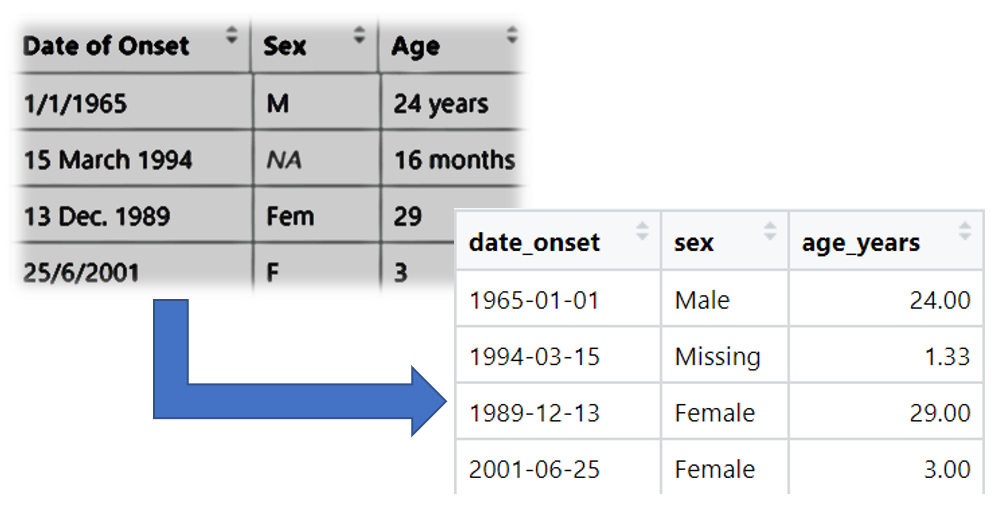
Core Data Functions
You can find the original, extended version of this chapter here.
This week we are going to learn how to use R to manipulate data. This will include learning about core functions for manipulating and summarizing data, as well as using conditional statements to create subsets.
Key operators, functions, and constants
An operators is a symbol or set of symbols representing some mathematical or logical operation. They are essentially equivalent to functions. R has a number of built-in operators, and libraries may add additional operators (such as the %>% operator used in Tidyverse packages). Some examples of operators are:
- Definitional operators
- Relational operators (less than, equal too..)
- Logical operators (and, or…)
- Handling missing values
- Mathematical operators and functions (+/-, >, sum(), median(), …)
- The
%in%operator
R also has some built-in constants, which have the same meaning in programming as in mathematics and statistics. Examples of constants in R include:
piwhich in base R equals3.141593Infand-Inffor positive and negative infinityNaNfor not a number (such as the result of0/0)NAfor missing data
Assignment operators
<-
The basic assignment operator in R is <-. Such that object_name <- value.
This assignment operator can also be written as =. We advise use of <- for general R use.
We also advise surrounding such operators with spaces, for readability.
Relational and logical operators
Relational operators compare values and are often used when defining new variables and subsets of datasets. Here are the common relational operators in R:
| Meaning | Operator | Example | Example Result |
|---|---|---|---|
| Equal to | == |
"A" == "a" |
FALSE (because R is case sensitive) Note that == (double equals) is different from = (single equals), which acts like the assignment operator <- |
| Not equal to | != |
2 != 0 |
TRUE |
| Greater than | > |
4 > 2 |
TRUE |
| Less than | < |
4 < 2 |
FALSE |
| Greater than or equal to | >= |
6 >= 4 |
TRUE |
| Less than or equal to | <= |
6 <= 4 |
FALSE |
| Value is missing | is.na() |
is.na(7) |
FALSE |
| Value is not missing | !is.na() |
!is.na(7) |
TRUE |
Logical operators, such as AND and OR, are often used to connect relational operators and create more complicated criteria. Complex statements might require parentheses ( ) for grouping and order of application.
| Meaning | Operator |
|---|---|
| AND | & |
| OR | | (vertical bar) |
| Parentheses | ( ) Used to group criteria together and clarify order of operations |
For example, below, we have a linelist with two variables we want to use to create our case definition, hep_e_rdt, a test result and other_cases_in_hh, which will tell us if there are other cases in the household. The command below uses the function case_when() to create the new variable case_def such that:
linelist_cleaned <- linelist %>%
mutate(case_def = case_when(
is.na(rdt_result) & is.na(other_case_in_home) ~ NA_character_,
rdt_result == "Positive" ~ "Confirmed",
rdt_result != "Positive" & other_cases_in_home == "Yes" ~ "Probable",
TRUE ~ "Suspected"
))| Criteria in example above | Resulting value in new variable “case_def” |
|---|---|
If the value for variables rdt_result and other_cases_in_home are missing |
NA (missing) |
If the value in rdt_result is “Positive” |
“Confirmed” |
If the value in rdt_result is NOT “Positive” AND the value in other_cases_in_home is “Yes” |
“Probable” |
| If one of the above criteria are not met | “Suspected” |
Note that R is case-sensitive, so “Positive” is different than “positive”…
Missing values
In R, missing values are represented by the special value NA (a “reserved” value) (capital letters N and A - not in quotation marks). To test whether a value is NA, use the special function is.na(), which returns TRUE or FALSE.
rdt_result <- c("Positive", "Suspected", "Positive", NA) # two positive cases, one suspected, and one unknown
is.na(rdt_result) # Tests whether the value of rdt_result is NA[1] FALSE FALSE FALSE TRUEWe will be learning more about how to deal with missing data in future weeks.
Mathematics and statistics
All the operators and functions in this page are automatically available using base R.
Mathematical operators
These are often used to perform addition, division, to create new columns, etc. Below are common mathematical operators in R. Whether you put spaces around the operators is not important.
| Purpose | Example in R |
|---|---|
| addition | 2 + 3 |
| subtraction | 2 - 3 |
| multiplication | 2 * 3 |
| division | 30 / 5 |
| exponent | 2^3 |
| order of operations | ( ) |
Mathematical functions
| Purpose | Function |
|---|---|
| rounding | round(x, digits = n) |
| rounding | janitor::round_half_up(x, digits = n) |
| ceiling (round up) | ceiling(x) |
| floor (round down) | floor(x) |
| absolute value | abs(x) |
| square root | sqrt(x) |
| exponent | exponent(x) |
| natural logarithm | log(x) |
| log base 10 | log10(x) |
| log base 2 | log2(x) |
Note: for round() the digits = specifies the number of decimal placed. Use signif() to round to a number of significant figures.
Statistical functions
The functions below will by default include missing values in calculations. Missing values will result in an output of NA, unless the argument na.rm = TRUE is specified. This can be written shorthand as na.rm = T.
| Objective | Function |
|---|---|
| mean (average) | mean(x, na.rm=T) |
| median | median(x, na.rm=T) |
| standard deviation | sd(x, na.rm=T) |
| quantiles* | quantile(x, probs) |
| sum | sum(x, na.rm=T) |
| minimum value | min(x, na.rm=T) |
| maximum value | max(x, na.rm=T) |
| range of numeric values | range(x, na.rm=T) |
| summary** | summary(x) |
Notes:
*quantile():xis the numeric vector to examine, andprobs =is a numeric vector with probabilities within 0 and 1.0, e.gc(0.5, 0.8, 0.85)**summary(): gives a summary on a numeric vector including mean, median, and common percentiles
If providing a vector of numbers to one of the above functions, be sure to wrap the numbers within c() .}
# If supplying raw numbers to a function, wrap them in c()
mean(1, 6, 12, 10, 5, 0) # !!! INCORRECT !!! [1] 1mean(c(1, 6, 12, 10, 5, 0)) # CORRECT[1] 5.666667Other useful functions
| Objective | Function | Example |
|---|---|---|
| create a sequence | seq(from, to, by) | seq(1, 10, 2) |
| repeat x, n times | rep(x, ntimes) | rep(1:3, 2) or rep(c("a", "b", "c"), 3) |
| subdivide a numeric vector | cut(x, n) | cut(linelist$age, 5) |
| take a random sample | sample(x, size) | sample(linelist$id, size = 5, replace = TRUE) |
%in%
A very useful operator for matching values, and for quickly assessing if a value is within a vector or dataframe.
my_vector <- c("a", "b", "c", "d")"a" %in% my_vector[1] TRUE"h" %in% my_vector[1] FALSETo ask if a value is not %in% a vector, put an exclamation mark (!) in front of the logic statement:
# to negate, put an exclamation in front
!"a" %in% my_vector[1] FALSE!"h" %in% my_vector[1] TRUE%in% is very useful when using the dplyr function case_when(). You can define a vector previously, and then reference it later. For example:
affirmative <- c("1", "Yes", "YES", "yes", "y", "Y", "oui", "Oui", "Si")
linelist <- linelist %>%
mutate(child_hospitaled = case_when(
hospitalized %in% affirmative & age < 18 ~ "Hospitalized Child",
TRUE ~ "Not"))Tidyverse functions
We will be emphasizing use of the functions from the tidyverse family of R packages. The functions we will be learning about are listed below.
Many of these functions belong to the dplyr R package, which provides “verb” functions to solve data manipulation challenges (the name is a reference to a “data frame-plier. dplyr is part of the tidyverse family of R packages (which also includes ggplot2, tidyr, stringr, tibble, purrr, magrittr, and forcats among others).
| Function | Utility | Package |
|---|---|---|
%>% |
“pipe” (pass) data from one function to the next | magrittr |
mutate() |
create, transform, and re-define columns | dplyr |
select() |
keep, remove, select, or re-name columns | dplyr |
rename() |
rename columns | dplyr |
clean_names() |
standardize the syntax of column names | janitor |
as.character(), as.numeric(), as.Date(), etc. |
convert the class of a column | base R |
across() |
transform multiple columns at one time | dplyr |
| tidyselect functions | use logic to select columns | tidyselect |
filter() |
keep certain rows | dplyr |
distinct() |
de-duplicate rows | dplyr |
rowwise() |
operations by/within each row | dplyr |
add_row() |
add rows manually | tibble |
arrange() |
sort rows | dplyr |
recode() |
re-code values in a column | dplyr |
case_when() |
re-code values in a column using more complex logical criteria | dplyr |
replace_na(), na_if(), coalesce() |
special functions for re-coding | tidyr |
age_categories() and cut() |
create categorical groups from a numeric column | epikit and base R |
match_df() |
re-code/clean values using a data dictionary | matchmaker |
which() |
apply logical criteria; return indices | base R |